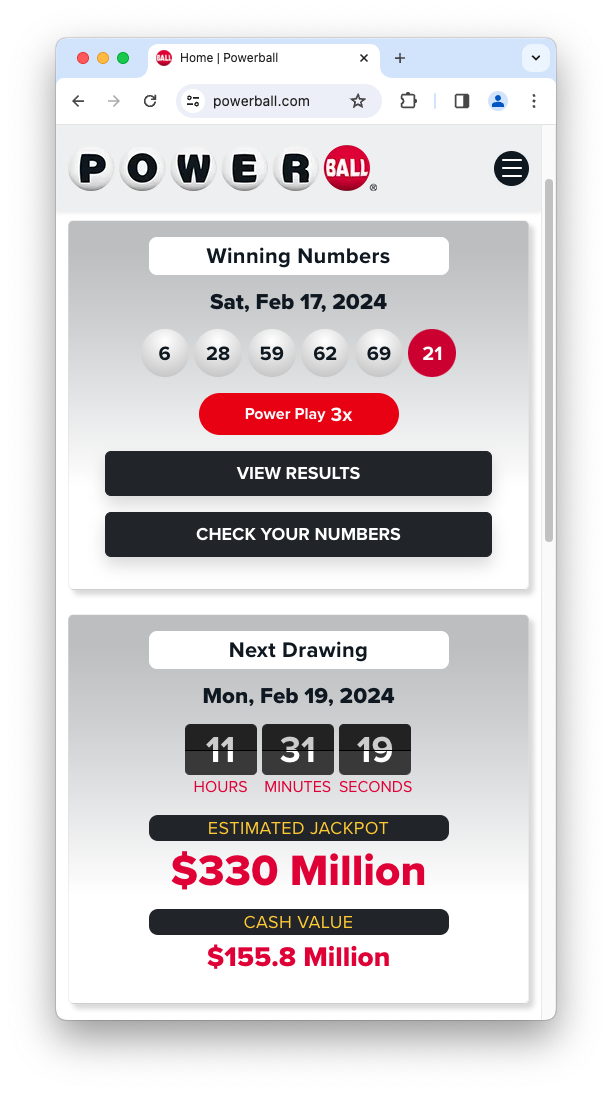Importing and recoding data
Lecture 9
Dr. Benjamin Soltoff
Cornell University
INFO 2950 - Spring 2024
February 20, 2024
Announcements
Announcements
- Continue making progress on your projects
- Lab 03 on Friday
Is \(x\) in \(y\)?
Is \(x\) in \(y\)?
major_income_undergrad <- major_income_undergrad |>
mutate(major_type = if_else(major_category == stem_categories,
"STEM", "Not STEM"
))
major_income_undergrad |>
filter(major_type == "STEM", undergrad_median < 55000) |>
select(major, major_type, undergrad_median) |>
arrange(desc(undergrad_median))# A tibble: 1 × 3
major major_type undergrad_median
<chr> <chr> <dbl>
1 Biology STEM 54000major_income_undergrad <- major_income_undergrad |>
mutate(major_type = if_else(major_category %in% stem_categories,
"STEM", "Not STEM"
))
major_income_undergrad |>
filter(major_type == "STEM", undergrad_median < 55000) |>
select(major, major_type, undergrad_median) |>
arrange(desc(undergrad_median))# A tibble: 7 × 3
major major_type undergrad_median
<chr> <chr> <dbl>
1 Biology STEM 54000
2 Communication Technologies STEM 52000
3 Botany STEM 50000
4 Physiology STEM 50000
5 Molecular Biology STEM 50000
6 Ecology STEM 48700
7 Neuroscience STEM 40000Data “wrangling”
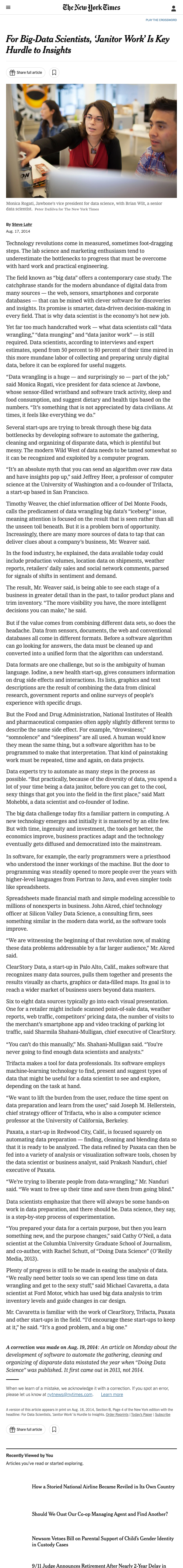
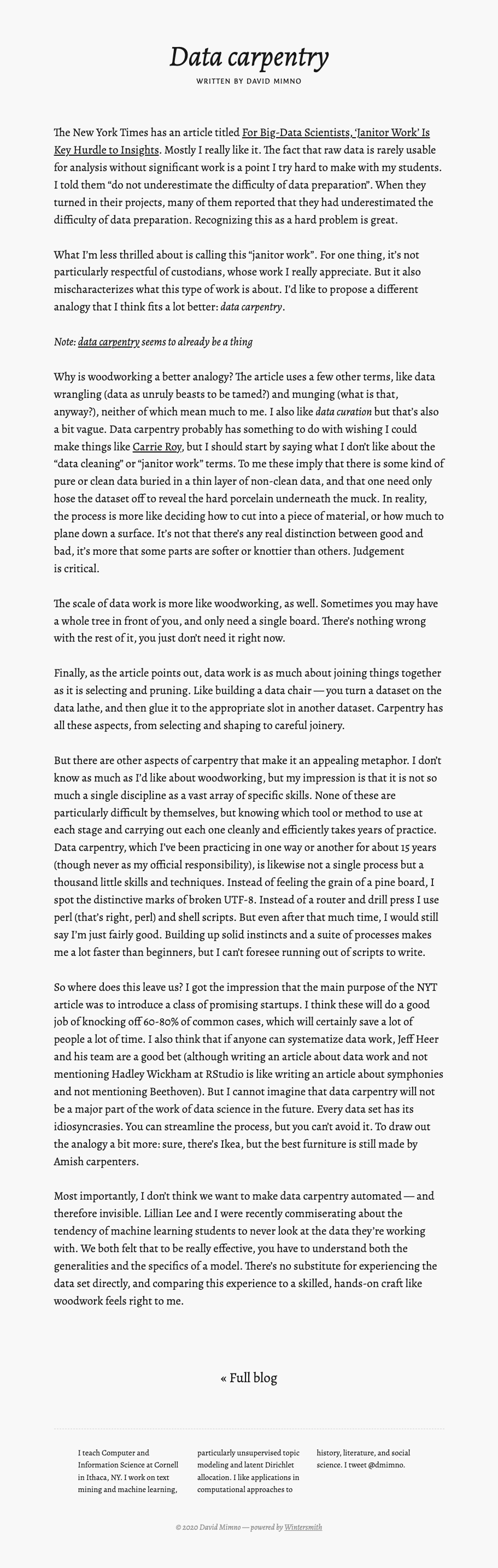
Reading data into R
Reading rectangular data
- readr:
- Most commonly:
read_csv() - Maybe also:
read_tsv(),read_delim(), etc.
- Most commonly:
- readxl:
read_excel() - arrow:
read_arrow(),read_parquet() - haven:
read_sas(),read_sav(),read_dta() - googlesheets4:
read_sheet() - data.table:
fread()1
Application exercise
Powerball Lottery
Powerball Lottery
Powerball Lottery
ae-07
- Go to the course GitHub org and find your
ae-07(repo name will be suffixed with your GitHub name). - Clone the repo in RStudio Workbench, open the Quarto document in the repo, and follow along and complete the exercises.
- Render, commit, and push your edits by the AE deadline – end of tomorrow.
Recap of AE
- Simplify your life – get the data in as simple a format as possible
- Examine the file’s structure before attempting to import into R. Use the RStudio interactive menu as necessary.
- Ensure all data cleaning is reproducible. Do not replace your raw data files.