Recoding data + rowwise/columnwise operations
Lecture 10
Dr. Benjamin Soltoff
Cornell University
INFO 2950 - Spring 2024
February 22, 2024
Announcements
Announcements
- Project proposals
- Lab 03
Configure your Git
If you don’t run this command, we don’t know who you are when you make a commit.
Note
The “Workflow & formatting” component assesses the reproducible workflow. This includes:
- Having at least 3 informative commit messages
- Each team member contributing to the repo with commits at least once
- Following tidyverse code style
- All code being visible in rendered PDF (no more than 80 characters)
- The issue being closed with a commit message
Meet the Palmer penguins
Meet the Palmer penguins

penguins
Rows: 344
Columns: 8
$ species <fct> Adelie, Adelie, Adelie, Adelie, Adelie, Adelie, Adel…
$ island <fct> Torgersen, Torgersen, Torgersen, Torgersen, Torgerse…
$ bill_length_mm <dbl> 39.1, 39.5, 40.3, NA, 36.7, 39.3, 38.9, 39.2, 34.1, …
$ bill_depth_mm <dbl> 18.7, 17.4, 18.0, NA, 19.3, 20.6, 17.8, 19.6, 18.1, …
$ flipper_length_mm <int> 181, 186, 195, NA, 193, 190, 181, 195, 193, 190, 186…
$ body_mass_g <int> 3750, 3800, 3250, NA, 3450, 3650, 3625, 4675, 3475, …
$ sex <fct> male, female, female, NA, female, male, female, male…
$ year <int> 2007, 2007, 2007, 2007, 2007, 2007, 2007, 2007, 2007…Rowwise operations
Motivation
What is the sum of bill length and bill depth?
penguins_s <- penguins |>
select(species, bill_length_mm, bill_depth_mm)
penguins_s |>
mutate(
bill_sum = bill_depth_mm + bill_length_mm
)# A tibble: 344 × 4
species bill_length_mm bill_depth_mm bill_sum
<fct> <dbl> <dbl> <dbl>
1 Adelie 39.1 18.7 57.8
2 Adelie 39.5 17.4 56.9
3 Adelie 40.3 18 58.3
4 Adelie NA NA NA
5 Adelie 36.7 19.3 56
6 Adelie 39.3 20.6 59.9
7 Adelie 38.9 17.8 56.7
8 Adelie 39.2 19.6 58.8
9 Adelie 34.1 18.1 52.2
10 Adelie 42 20.2 62.2
# ℹ 334 more rowsWhat if we have more columns?
Use sum()
# A tibble: 344 × 4
species bill_length_mm bill_depth_mm bill_sum
<fct> <dbl> <dbl> <dbl>
1 Adelie 39.1 18.7 NA
2 Adelie 39.5 17.4 NA
3 Adelie 40.3 18 NA
4 Adelie NA NA NA
5 Adelie 36.7 19.3 NA
6 Adelie 39.3 20.6 NA
7 Adelie 38.9 17.8 NA
8 Adelie 39.2 19.6 NA
9 Adelie 34.1 18.1 NA
10 Adelie 42 20.2 NA
# ℹ 334 more rowsWhat went wrong?
Rowwise operations
# A tibble: 344 × 4
# Rowwise:
species bill_length_mm bill_depth_mm bill_sum
<fct> <dbl> <dbl> <dbl>
1 Adelie 39.1 18.7 57.8
2 Adelie 39.5 17.4 56.9
3 Adelie 40.3 18 58.3
4 Adelie NA NA NA
5 Adelie 36.7 19.3 56
6 Adelie 39.3 20.6 59.9
7 Adelie 38.9 17.8 56.7
8 Adelie 39.2 19.6 58.8
9 Adelie 34.1 18.1 52.2
10 Adelie 42 20.2 62.2
# ℹ 334 more rowsrowwise() is equivalent to group_by() every row
Selection helpers
penguins_s <- penguins |>
select(
species,
starts_with("bill")
)
penguins_s |>
rowwise() |>
mutate(
bill_sum = sum(c_across(starts_with("bill")))
)# A tibble: 344 × 4
# Rowwise:
species bill_length_mm bill_depth_mm bill_sum
<fct> <dbl> <dbl> <dbl>
1 Adelie 39.1 18.7 57.8
2 Adelie 39.5 17.4 56.9
3 Adelie 40.3 18 58.3
4 Adelie NA NA NA
5 Adelie 36.7 19.3 56
6 Adelie 39.3 20.6 59.9
7 Adelie 38.9 17.8 56.7
8 Adelie 39.2 19.6 58.8
9 Adelie 34.1 18.1 52.2
10 Adelie 42 20.2 62.2
# ℹ 334 more rowsSelection helpers
starts_with(): Starts with a prefixends_with(): Ends with a suffixcontains(): Contains a literal stringnum_range(): Matches a numerical range like x01, x02, x03one_of(): Matches variable names in a character vectoreverything(): Matches all variableslast_col(): Select last variable, possibly with an offsetmatches(): Matches a regular expression (a sequence of symbols/characters expressing a string/pattern to be searched for within text)
c_across(): Use a tidy selector within a non-selecting function (e.g.sum())
Working with multiple columns
Summarizing columns individually
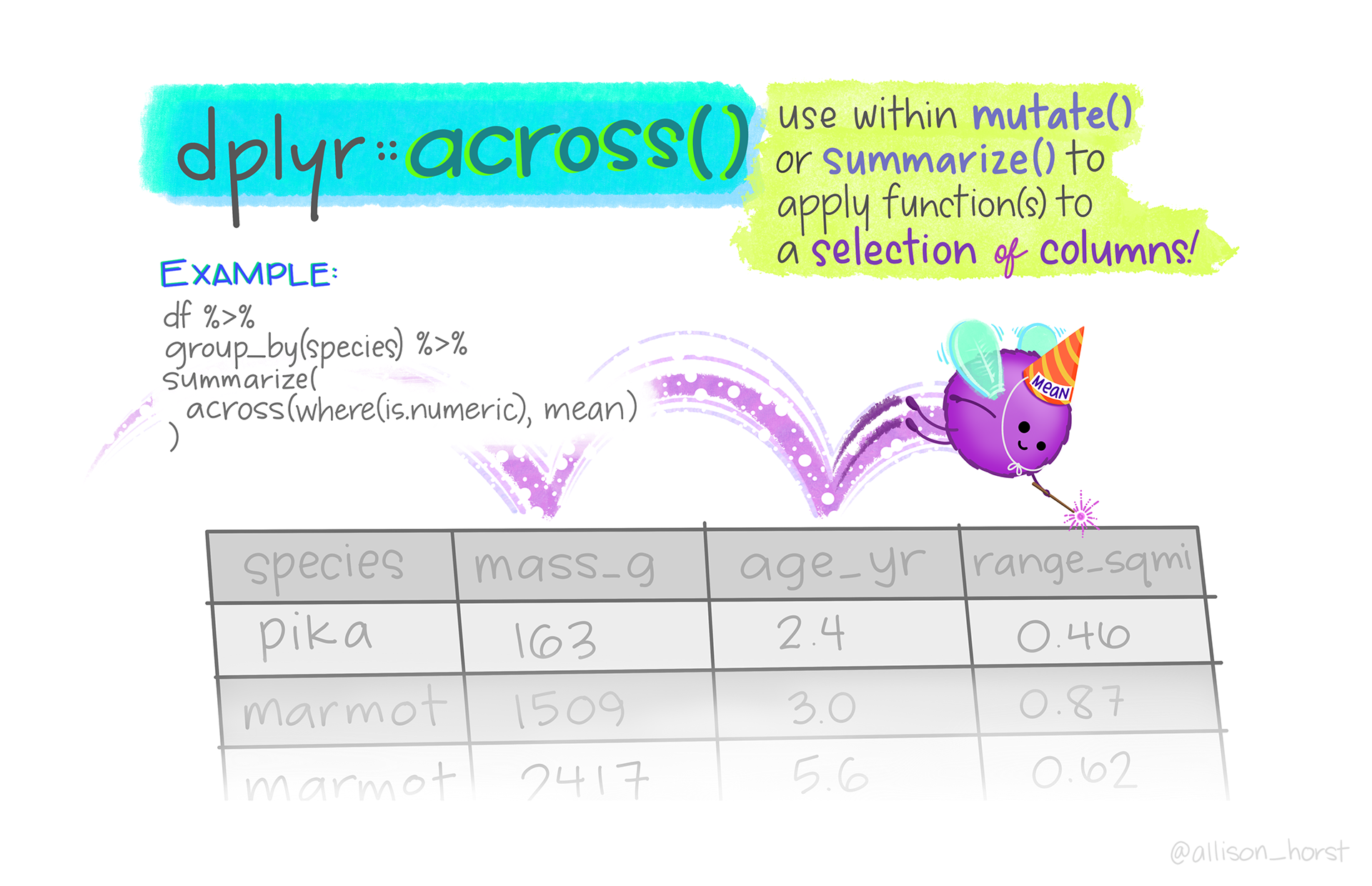
Summarizing columns iteratively
across() + selector helpers
# A tibble: 1 × 8
species island bill_length_mm bill_depth_mm flipper_length_mm body_mass_g
<int> <int> <int> <int> <int> <int>
1 3 3 165 81 56 95
# ℹ 2 more variables: sex <int>, year <int>Implementing anonymous functions
- In-line functions
- Lambda (anonymous) functions
Count number of missing values per column
Multiple summarize operations
penguins |>
drop_na() |>
summarize(
across(
.cols = where(is.numeric),
.fns = list(mean = mean, sd = sd),
.names = "{.fn}_{.col}"
)
)# A tibble: 1 × 10
mean_bill_length_mm sd_bill_length_mm mean_bill_depth_mm sd_bill_depth_mm
<dbl> <dbl> <dbl> <dbl>
1 44.0 5.47 17.2 1.97
# ℹ 6 more variables: mean_flipper_length_mm <dbl>, sd_flipper_length_mm <dbl>,
# mean_body_mass_g <dbl>, sd_body_mass_g <dbl>, mean_year <dbl>,
# sd_year <dbl>Bring back anonymous functions
penguins |>
summarize(
across(
.cols = where(is.numeric),
.fns = list(
mean = \(x) mean(x, na.rm = TRUE),
sd = \(x) sd(x, na.rm = TRUE)
),
.names = "{.fn}_{.col}"
)
)# A tibble: 1 × 10
mean_bill_length_mm sd_bill_length_mm mean_bill_depth_mm sd_bill_depth_mm
<dbl> <dbl> <dbl> <dbl>
1 43.9 5.46 17.2 1.97
# ℹ 6 more variables: mean_flipper_length_mm <dbl>, sd_flipper_length_mm <dbl>,
# mean_body_mass_g <dbl>, sd_body_mass_g <dbl>, mean_year <dbl>,
# sd_year <dbl>Do it within groups
penguins |>
group_by(species) |>
summarize(
across(
.cols = where(is.numeric),
.fns = list(
mean = \(x) mean(x, na.rm = TRUE),
sd = \(x) sd(x, na.rm = TRUE)
),
.names = "{.fn}_{.col}"
)
)# A tibble: 3 × 11
species mean_bill_length_mm sd_bill_length_mm mean_bill_depth_mm
<fct> <dbl> <dbl> <dbl>
1 Adelie 38.8 2.66 18.3
2 Chinstrap 48.8 3.34 18.4
3 Gentoo 47.5 3.08 15.0
# ℹ 7 more variables: sd_bill_depth_mm <dbl>, mean_flipper_length_mm <dbl>,
# sd_flipper_length_mm <dbl>, mean_body_mass_g <dbl>, sd_body_mass_g <dbl>,
# mean_year <dbl>, sd_year <dbl>Modify columns
# A tibble: 344 × 8
species island bill_length_mm bill_depth_mm flipper_length_mm body_mass_g
<fct> <fct> <dbl> <dbl> <dbl> <int>
1 Adelie Torgersen -0.883 0.784 -1.42 3750
2 Adelie Torgersen -0.810 0.126 -1.06 3800
3 Adelie Torgersen -0.663 0.430 -0.421 3250
4 Adelie Torgersen NA NA NA NA
5 Adelie Torgersen -1.32 1.09 -0.563 3450
6 Adelie Torgersen -0.847 1.75 -0.776 3650
7 Adelie Torgersen -0.920 0.329 -1.42 3625
8 Adelie Torgersen -0.865 1.24 -0.421 4675
9 Adelie Torgersen -1.80 0.480 -0.563 3475
10 Adelie Torgersen -0.352 1.54 -0.776 4250
# ℹ 334 more rows
# ℹ 2 more variables: sex <fct>, year <int>Rename output columns
penguins |>
mutate(across(
.cols = ends_with("mm"),
.fns = \(x) scale(x) |> as.numeric(),
.names = "{.col}_sc"
)) |>
select(contains("mm"))# A tibble: 344 × 6
bill_length_mm bill_depth_mm flipper_length_mm bill_length_mm_sc
<dbl> <dbl> <int> <dbl>
1 39.1 18.7 181 -0.883
2 39.5 17.4 186 -0.810
3 40.3 18 195 -0.663
4 NA NA NA NA
5 36.7 19.3 193 -1.32
6 39.3 20.6 190 -0.847
7 38.9 17.8 181 -0.920
8 39.2 19.6 195 -0.865
9 34.1 18.1 193 -1.80
10 42 20.2 190 -0.352
# ℹ 334 more rows
# ℹ 2 more variables: bill_depth_mm_sc <dbl>, flipper_length_mm_sc <dbl>across() not always needed
# A tibble: 344 × 5
bill_length_mm bill_depth_mm flipper_length_mm body_mass_g year
<dbl> <dbl> <int> <int> <int>
1 39.1 18.7 181 3750 2007
2 39.5 17.4 186 3800 2007
3 40.3 18 195 3250 2007
4 NA NA NA NA 2007
5 36.7 19.3 193 3450 2007
6 39.3 20.6 190 3650 2007
7 38.9 17.8 181 3625 2007
8 39.2 19.6 195 4675 2007
9 34.1 18.1 193 3475 2007
10 42 20.2 190 4250 2007
# ℹ 334 more rowsApplication exercise
ae-08
- Go to the course GitHub org and find your
ae-08(repo name will be suffixed with your GitHub name). - Clone the repo in RStudio Workbench, open the Quarto document in the repo, and follow along and complete the exercises.
- Render, commit, and push your edits by the AE deadline – end of tomorrow
Recap
- Use
rowwise()to perform calculations within rows of data frames - Column-wise operations can be performed using
across() - Make use of lambda/anonymous functions to perform custom operations on-the-fly
