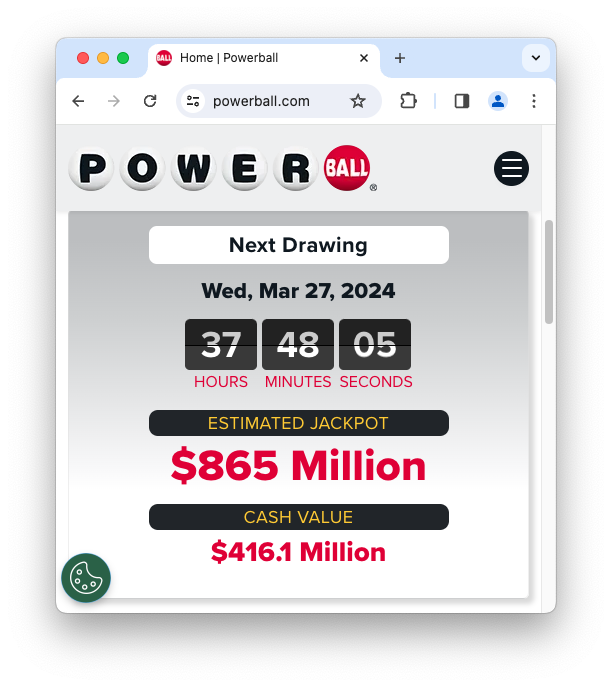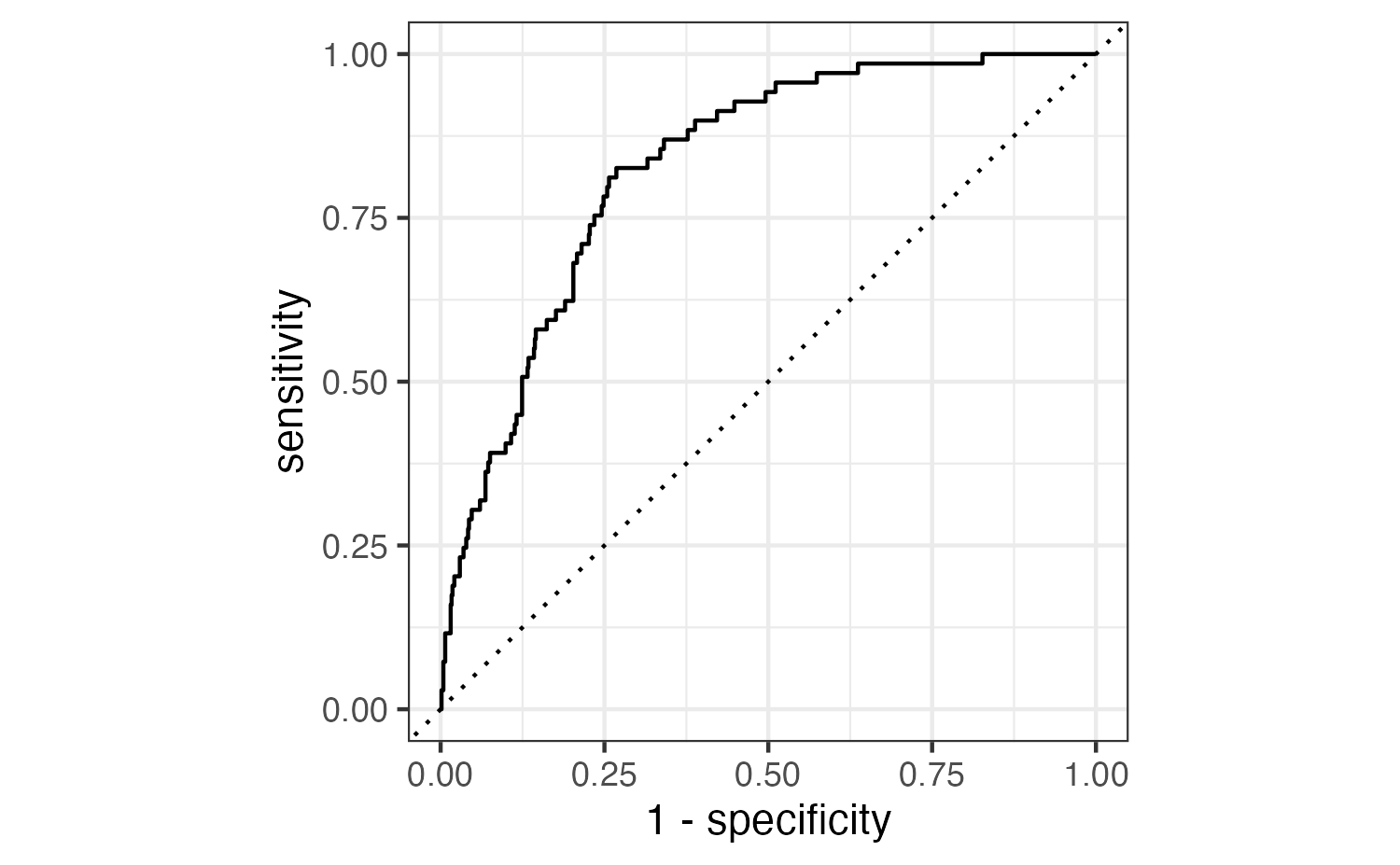Rows: 3,921
Columns: 21
$ spam <fct> 0, 0, 0, 0, 0, 0, 0, 0, 0, 0, 0, 0, 0…
$ to_multiple <fct> 0, 0, 0, 0, 0, 0, 1, 1, 0, 0, 0, 0, 0…
$ from <fct> 1, 1, 1, 1, 1, 1, 1, 1, 1, 1, 1, 1, 1…
$ cc <int> 0, 0, 0, 0, 0, 0, 0, 1, 0, 0, 0, 1, 0…
$ sent_email <fct> 0, 0, 0, 0, 0, 0, 1, 1, 0, 0, 1, 0, 0…
$ time <dttm> 2012-01-01 01:16:41, 2012-01-01 02:0…
$ image <dbl> 0, 0, 0, 0, 0, 0, 0, 1, 0, 0, 0, 0, 0…
$ attach <dbl> 0, 0, 0, 0, 0, 0, 0, 1, 0, 0, 0, 0, 0…
$ dollar <dbl> 0, 0, 4, 0, 0, 0, 0, 0, 0, 0, 0, 0, 0…
$ winner <fct> no, no, no, no, no, no, no, no, no, n…
$ inherit <dbl> 0, 0, 1, 0, 0, 0, 0, 0, 0, 0, 0, 0, 0…
$ viagra <dbl> 0, 0, 0, 0, 0, 0, 0, 0, 0, 0, 0, 0, 0…
$ password <dbl> 0, 0, 0, 0, 2, 2, 0, 0, 0, 0, 0, 0, 0…
$ num_char <dbl> 11.370, 10.504, 7.773, 13.256, 1.231,…
$ line_breaks <int> 202, 202, 192, 255, 29, 25, 193, 237,…
$ format <fct> 1, 1, 1, 1, 0, 0, 1, 1, 0, 1, 1, 0, 1…
$ re_subj <fct> 0, 0, 0, 0, 0, 0, 0, 0, 0, 0, 0, 1, 0…
$ exclaim_subj <dbl> 0, 0, 0, 0, 0, 0, 0, 0, 0, 0, 0, 0, 0…
$ urgent_subj <fct> 0, 0, 0, 0, 0, 0, 0, 0, 0, 0, 0, 0, 0…
$ exclaim_mess <dbl> 0, 1, 6, 48, 1, 1, 1, 18, 1, 0, 2, 1,…
$ number <fct> big, small, small, small, none, none,…Models for discrete outcomes
Lecture 18
Cornell University
INFO 2950 - Spring 2024
March 26, 2024
Announcements
Announcements
- Exam 01
- Homework 05
- Project EDA
Goals
- Fit and interpret models for predicting binary outcomes
- Evaluate the performance of these models
- Determine appropriate decision thresholds
- Implement train/test set splits for model validation
Predicting categorical data
Spam filters
- Data from 3921 emails and 21 variables on them
- Outcome: whether the email is spam or not
- Predictors:
- Number of characters
- Whether the email had “Re:” in the subject
- Number of times the word “inherit” shows up in the email
- Etc.
Would you expect longer or shorter emails to be spam?
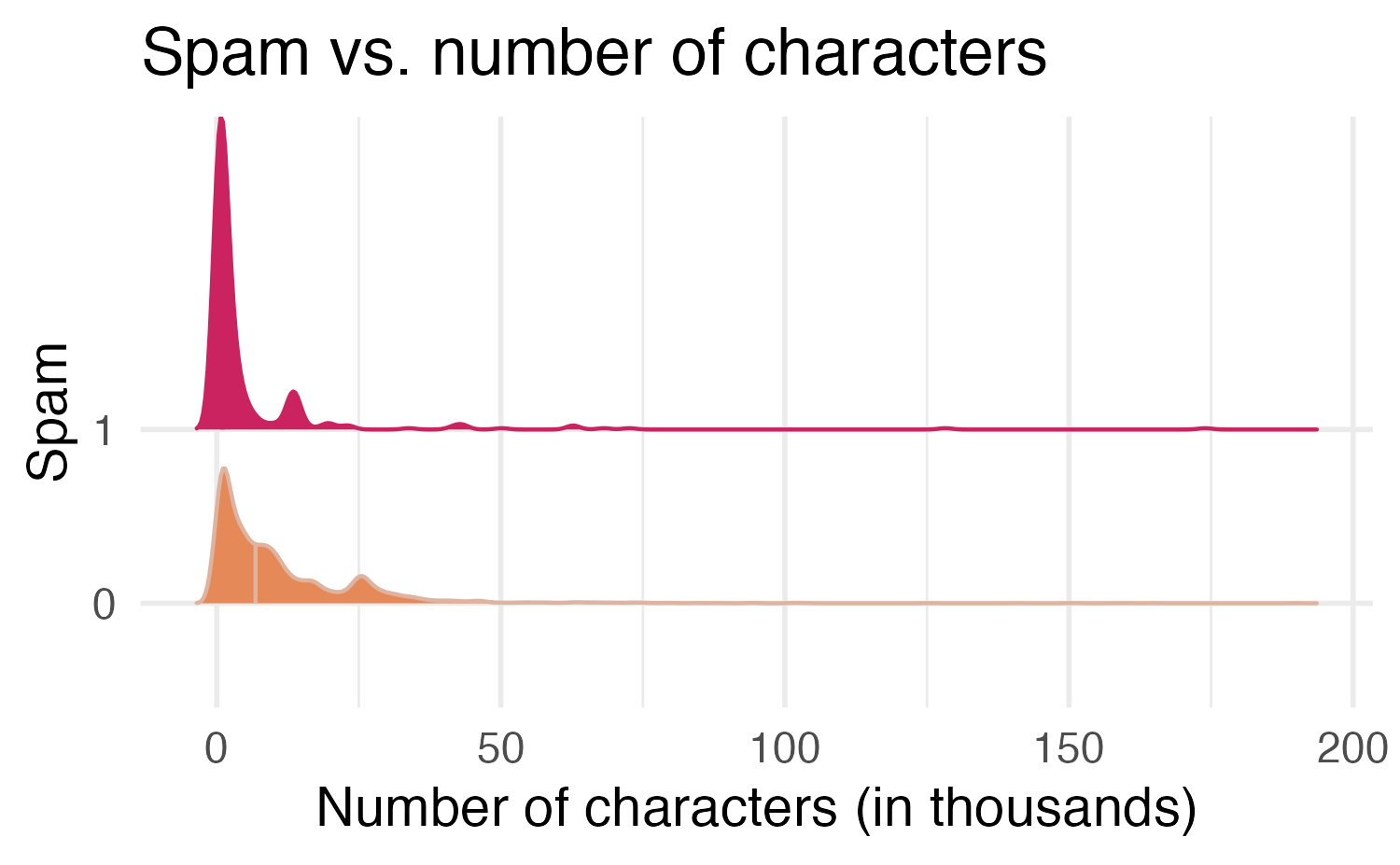
# A tibble: 2 × 2
spam mean_num_char
<fct> <dbl>
1 0 11.3
2 1 5.44Would you expect emails that have subjects starting with “Re:”, “RE:”, “re:”, or “rE:” to be spam or not?
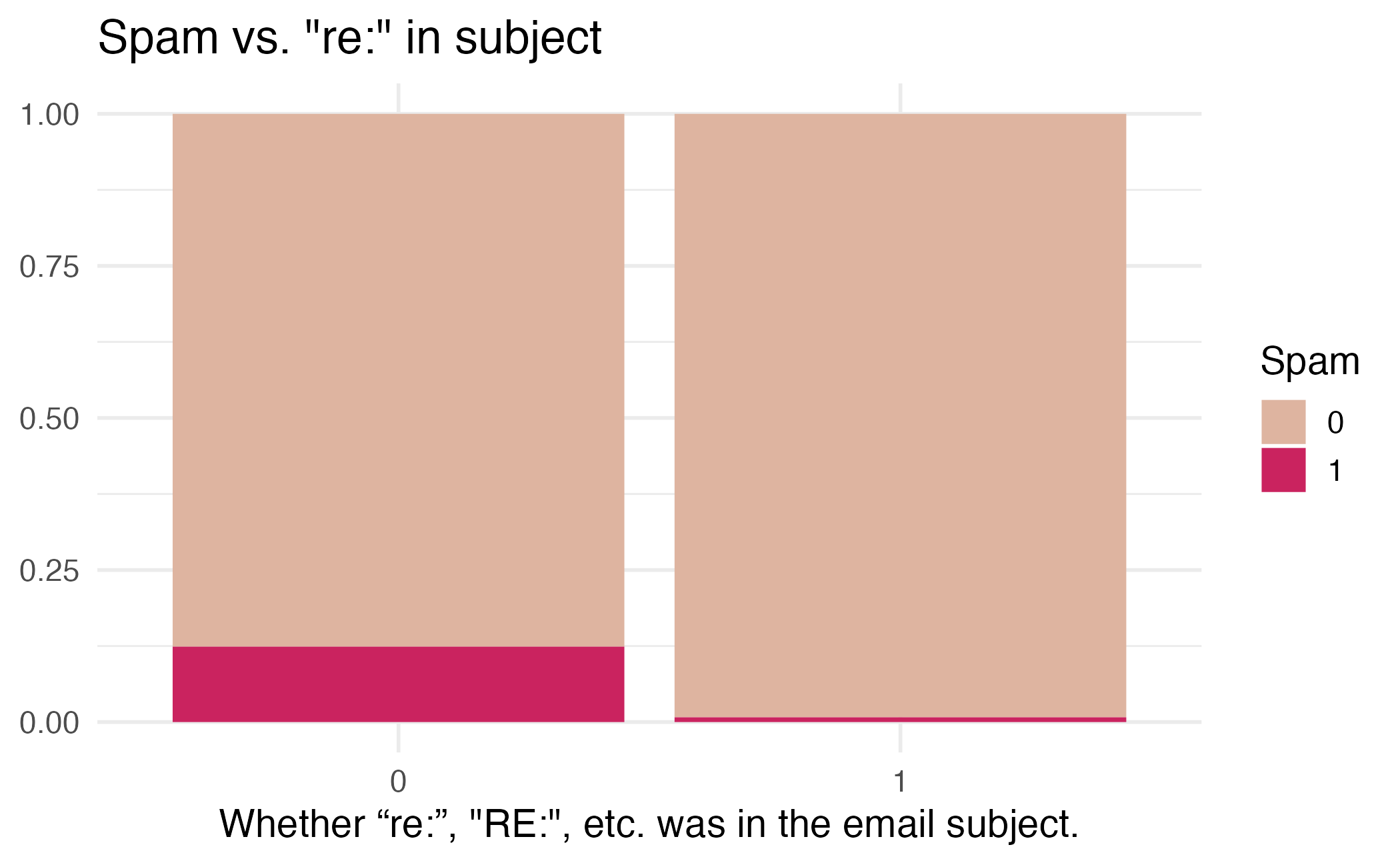
Modelling spam
- Both number of characters and whether the message has “re:” in the subject might be related to whether the email is spam. How do we come up with a model that will let us explore this relationship?
- For simplicity, we’ll focus on the number of characters (
num_char) as predictor, but the model we describe can be expanded to take multiple predictors as well.
Modelling spam
This isn’t something we can reasonably fit a linear model to – we need something different!
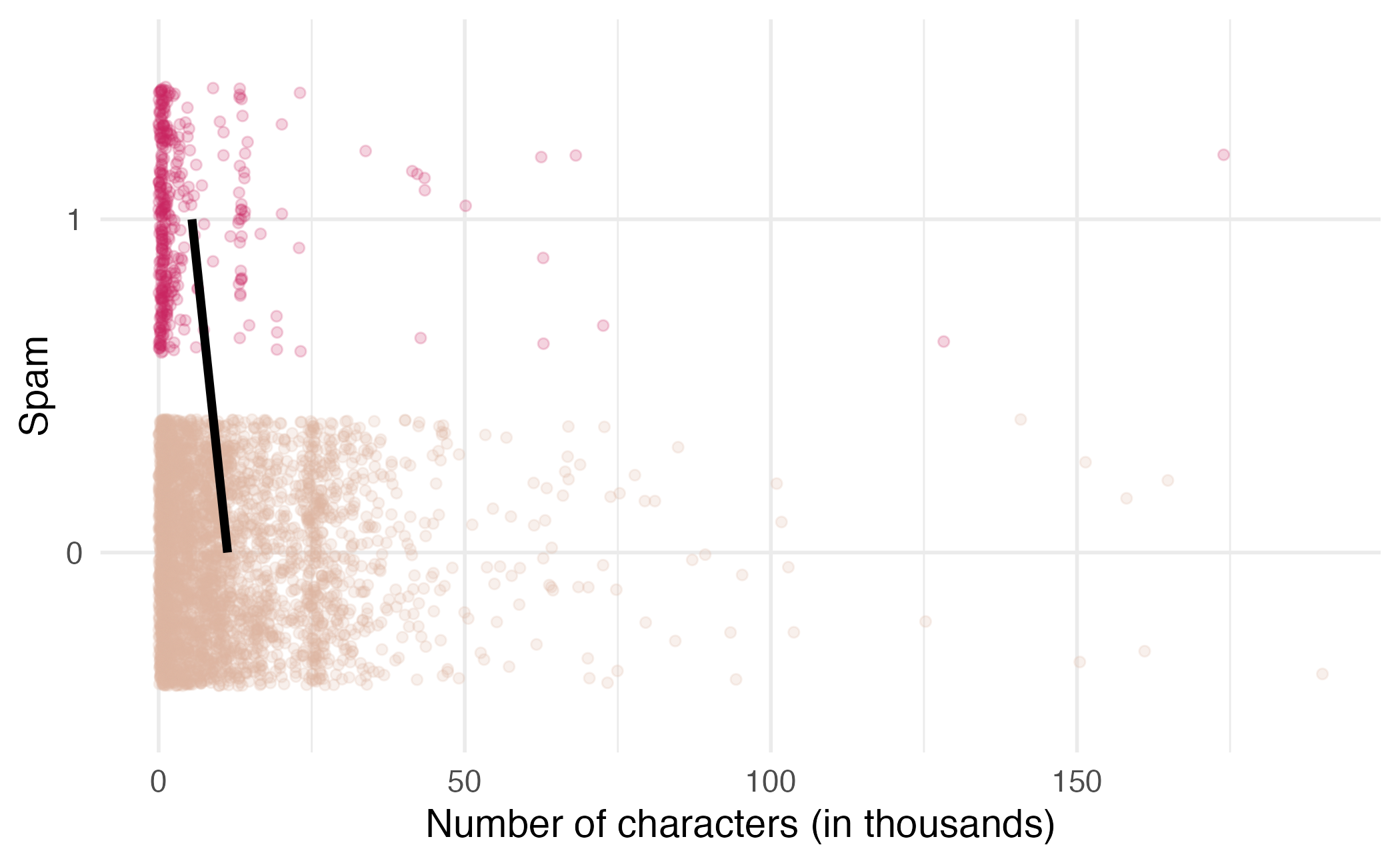
Feel the Bern(oulli)
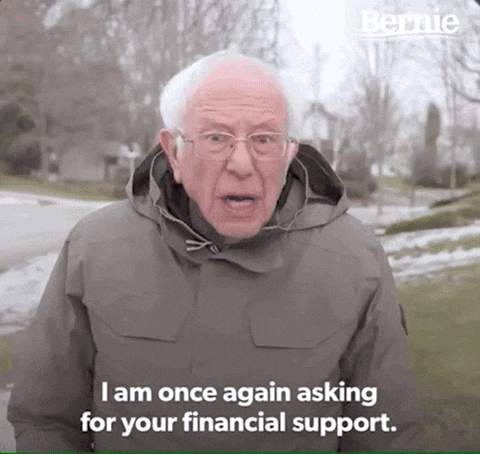
Framing the problem
We can treat each outcome (spam and not) as successes and failures arising from separate Bernoulli trials
- Bernoulli trial: a random experiment with exactly two possible outcomes, “success” and “failure”, in which the probability of success is the same every time the experiment is conducted
Each Bernoulli trial can have a separate probability of success
\[ y_i ∼ \text{Bern}(p_i)\]
We can then use the predictor variables to model that probability of success, \(p_i\)
We can’t just use a linear model for \(p_i\) (since \(p_i\) must be between 0 and 1) but we can transform the linear model to have the appropriate range
Generalized linear models
- This is a very general way of addressing many problems in regression and the resulting models are called generalized linear models (GLMs)
- Logistic regression is just one example
- Binary outcomes
- Ordinal outcomes
- Nominal outcomes
- Event counts
- Survival/duration models
- Continuous outcomes
Three characteristics of GLMs
- A probability distribution describing a data generating process for the outcome variable
- A linear model: \[\eta = \beta_0 + \beta_1 X_1 + \cdots + \beta_k X_k\]
- A link function that relates the linear model to the parameter of the outcome distribution
Logistic regression
Logistic regression
Logistic regression is a GLM used to model a binary categorical outcome using numerical and categorical predictors
To finish specifying the logistic model we need to define a reasonable link function that connects \(\eta_i\) to \(p_i\): logit function
Logit function: For \(0\le p \le 1\)
\[\text{logit}(p) = \log\left(\frac{p}{1-p}\right)\]
Logit function, visualized
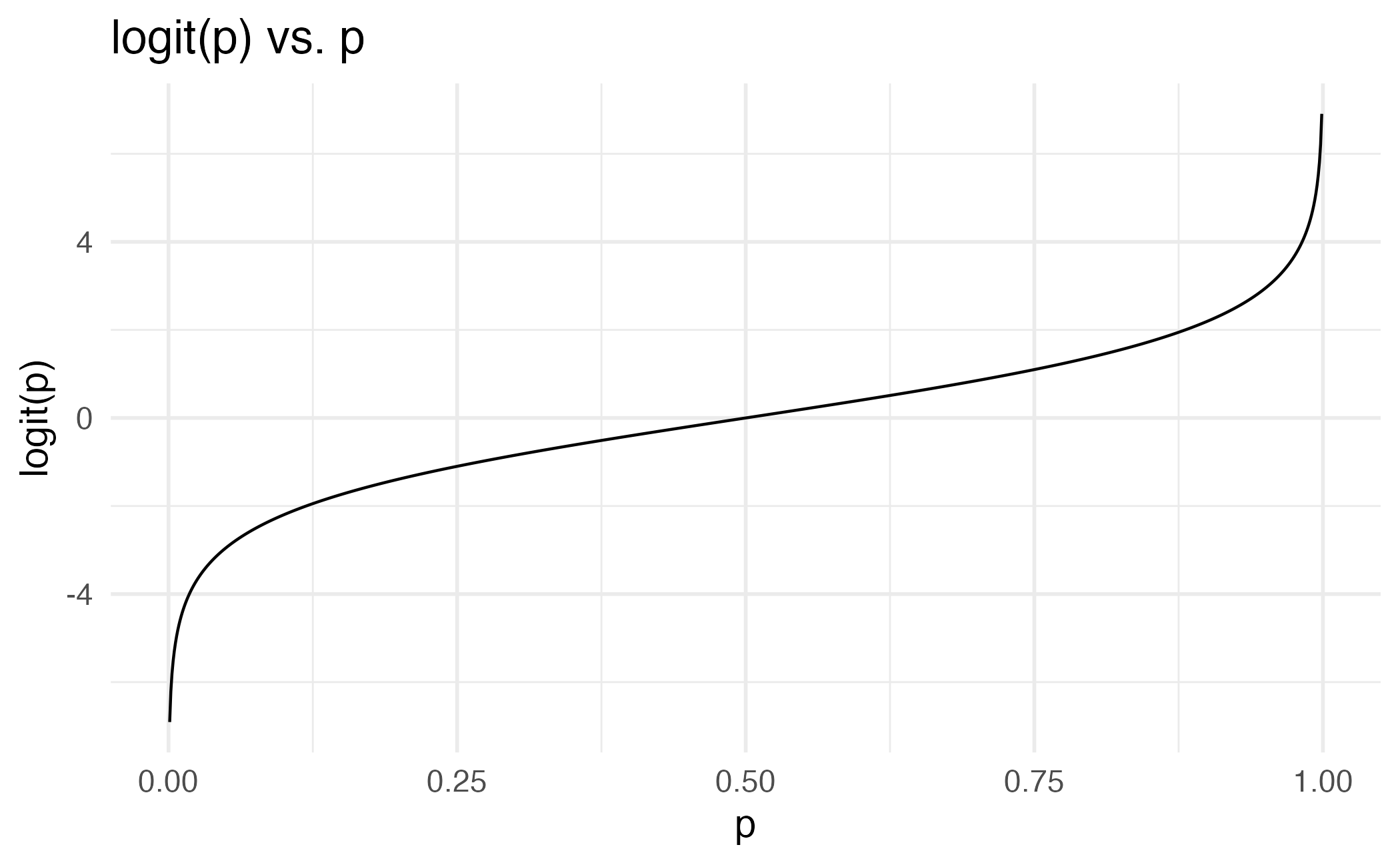
Properties of the logit
The logit function takes a value between 0 and 1 and maps it to a value between \(-\infty\) and \(\infty\)
Inverse logit (logistic) function:
\[g^{-1}(x) = \frac{\exp(x)}{1+\exp(x)} = \frac{1}{1+\exp(-x)}\]
The inverse logit function takes a value between \(-\infty\) and \(\infty\) and maps it to a value between 0 and 1
The logistic regression model
Based on the three GLM criteria we have
- \(y_i \sim \text{Bern}(p_i)\)
- \(\eta_i = \beta_0+\beta_1 x_{1,i} + \cdots + \beta_n x_{n,i}\)
- \(\text{logit}(p_i) = \eta_i\)
From which we get
\[p_i = \frac{\exp(\beta_0+\beta_1 x_{1,i} + \cdots + \beta_k x_{k,i})}{1+\exp(\beta_0+\beta_1 x_{1,i} + \cdots + \beta_k x_{k,i})}\]
Modeling spam
In R we fit a GLM in the same way as a linear model except we specify the model with logistic_reg()
Spam model
# A tibble: 2 × 5
term estimate std.error statistic p.value
<chr> <dbl> <dbl> <dbl> <dbl>
1 (Intercept) -1.80 0.0716 -25.1 2.04e-139
2 num_char -0.0621 0.00801 -7.75 9.50e- 15Model:
\[\log\left(\frac{p}{1-p}\right) = -1.80 -0.06 \times \text{num\_char}\]
\(\Pr(\text{spam})\) for an email with 2000 characters
\[\log\left(\frac{p}{1-p}\right) = -1.80-0.0621\times 2 = -1.9242\]
\[\frac{p}{1-p} = \exp(-1.9242) = 0.15 \rightarrow p = 0.15 \times (1 - p)\]
\[p = 0.15 - 0.15p \rightarrow 1.15p = 0.15\]
\[p = 0.15 / 1.15 = 0.13\]
What is the probability that an email with 15,000 characters is spam? What about an email with 40,000 characters?
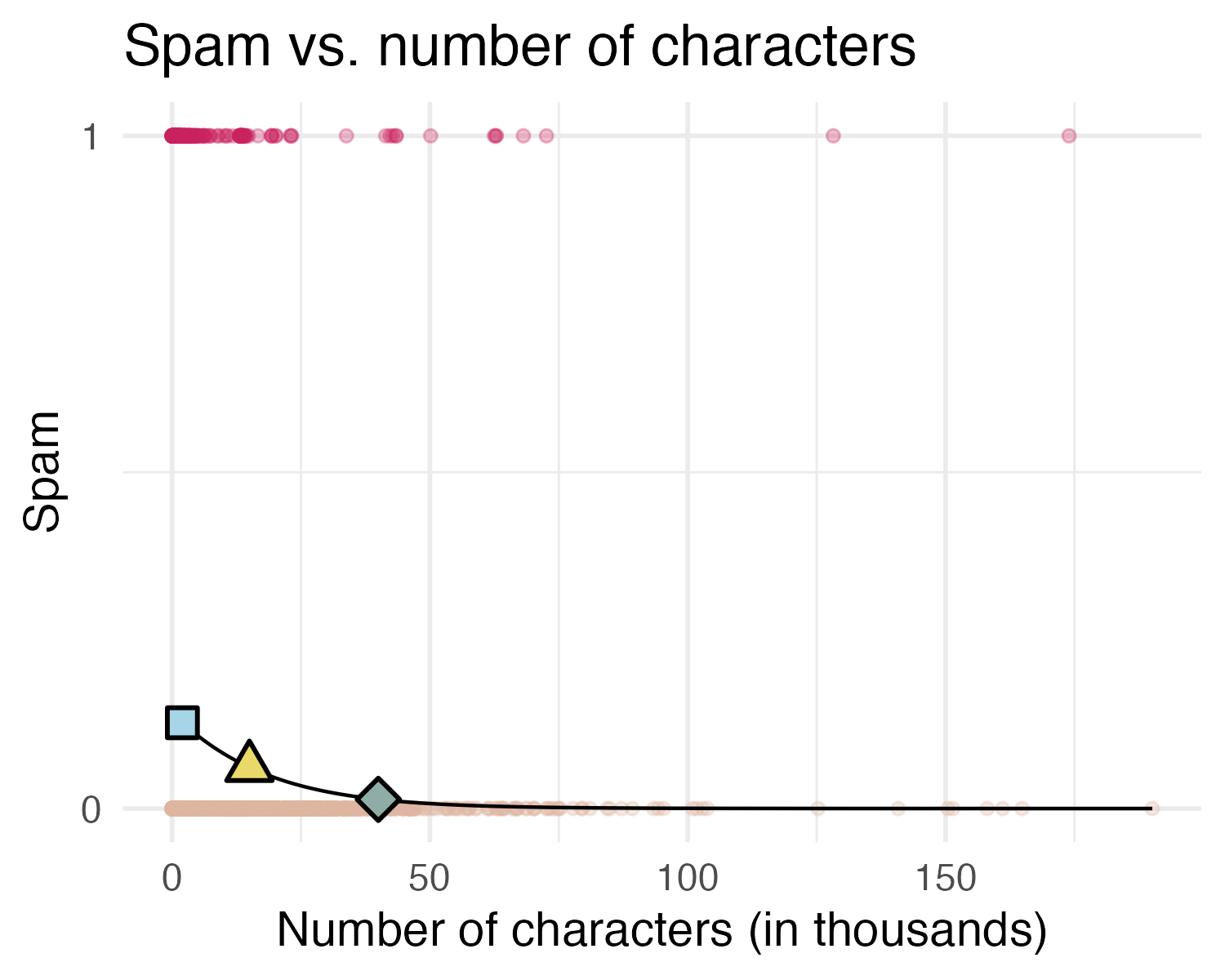
- 2K chars: \(\Pr(\text{spam}) = 0.13\)
- 15K chars: \(\Pr(\text{spam}) = 0.06\)
- 40K chars: \(\Pr(\text{spam}) = 0.01\)
Would you prefer an email with 2000 characters to be labelled as spam or not? How about 40,000 characters?
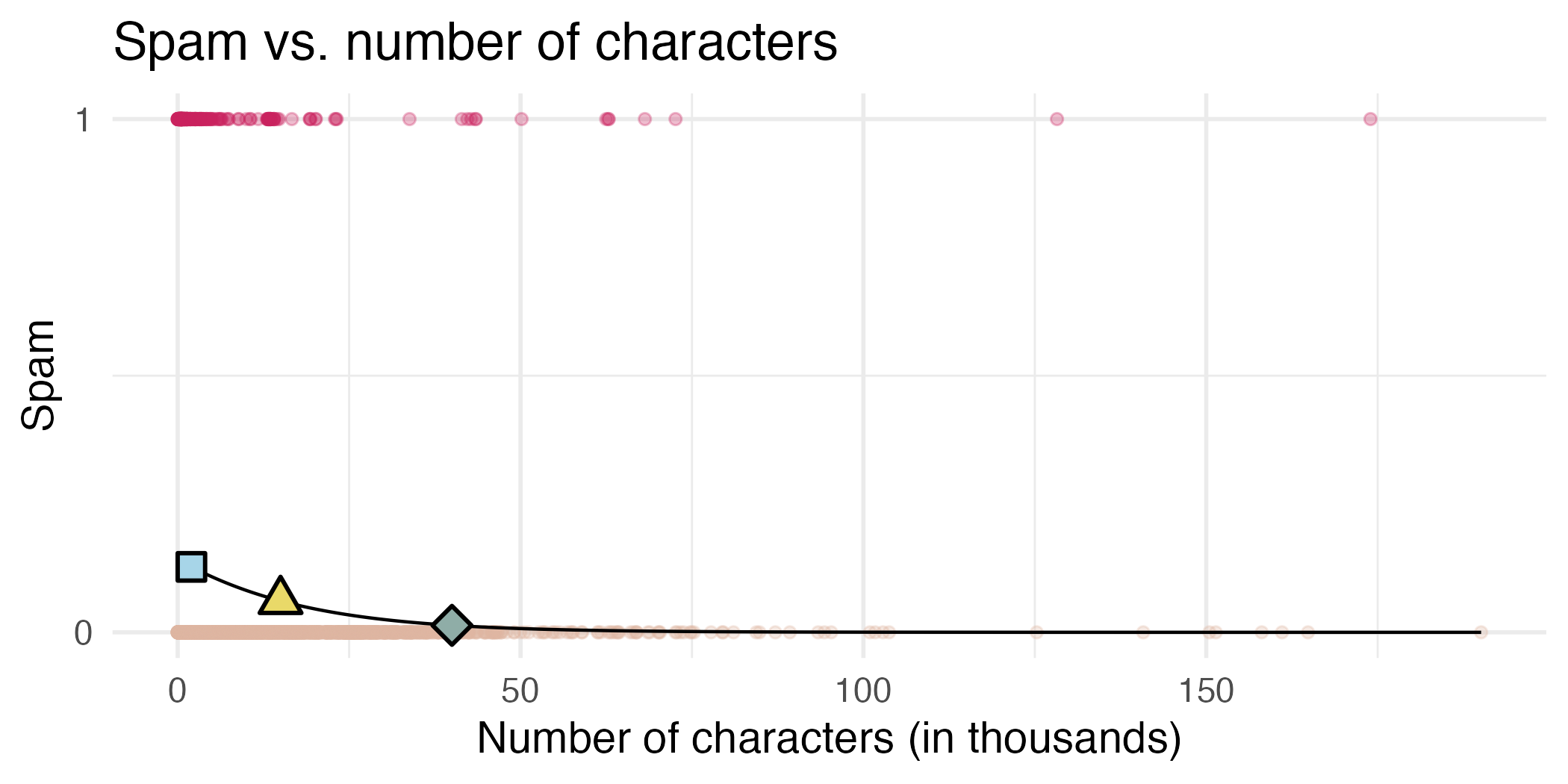
Sensitivity and specificity
False positive and negative
| Email is spam | Email is not spam | |
|---|---|---|
| Email labelled spam | True positive | False positive (Type 1 error) |
| Email labelled not spam | False negative (Type 2 error) | True negative |
False negative rate = Pr(Labelled not spam | Email spam) = FN / (TP + FN)
False positive rate = Pr(Labelled spam | Email not spam) = FP / (FP + TN)
Sensitivity and specificity
| Email is spam | Email is not spam | |
|---|---|---|
| Email labelled spam | True positive | False positive (Type 1 error) |
| Email labelled not spam | False negative (Type 2 error) | True negative |
- Sensitivity = Pr(Labelled spam | Email spam) = TP / (TP + FN)
- Sensitivity = 1 − False negative rate
- Probability that the model identifies spam given that the email is spam
- Specificity = Pr(Labelled not spam | Email not spam) = TN / (FP + TN)
- Specificity = 1 − False positive rate
- Probability that the model identifies not spam given that the email is not spam
If you were designing a spam filter, would you want sensitivity and specificity to be high or low? What are the trade-offs associated with each decision?
Prediction
Goal: Building a spam filter
- Data: Set of emails and we know if each email is spam/not and other features
- Use logistic regression to predict the probability that an incoming email is spam
- Use model selection to pick the model with the best predictive performance
- Building a model to predict the probability that an email is spam is only half of the battle! We also need a decision rule about which emails get flagged as spam (e.g. what probability should we use as out cutoff?)
- A simple approach: choose a single threshold probability and any email that exceeds that probability is flagged as spam
A multiple regression approach
# A tibble: 22 × 5
term estimate std.error statistic p.value
<chr> <dbl> <dbl> <dbl> <dbl>
1 (Intercept) -9.09e+1 9.80e+3 -0.00928 9.93e- 1
2 to_multiple1 -2.68e+0 3.27e-1 -8.21 2.25e-16
3 from1 -2.19e+1 9.80e+3 -0.00224 9.98e- 1
4 cc 1.88e-2 2.20e-2 0.855 3.93e- 1
5 sent_email1 -2.07e+1 3.87e+2 -0.0536 9.57e- 1
6 time 8.48e-8 2.85e-8 2.98 2.92e- 3
7 image -1.78e+0 5.95e-1 -3.00 2.73e- 3
8 attach 7.35e-1 1.44e-1 5.09 3.61e- 7
9 dollar -6.85e-2 2.64e-2 -2.59 9.64e- 3
10 winneryes 2.07e+0 3.65e-1 5.67 1.41e- 8
11 inherit 3.15e-1 1.56e-1 2.02 4.32e- 2
12 viagra 2.84e+0 2.22e+3 0.00128 9.99e- 1
13 password -8.54e-1 2.97e-1 -2.88 4.03e- 3
14 num_char 5.06e-2 2.38e-2 2.13 3.35e- 2
15 line_breaks -5.49e-3 1.35e-3 -4.06 4.91e- 5
16 format1 -6.14e-1 1.49e-1 -4.14 3.53e- 5
17 re_subj1 -1.64e+0 3.86e-1 -4.25 2.16e- 5
18 exclaim_subj 1.42e-1 2.43e-1 0.585 5.58e- 1
19 urgent_subj1 3.88e+0 1.32e+0 2.95 3.18e- 3
20 exclaim_mess 1.08e-2 1.81e-3 5.98 2.23e- 9
21 numbersmall -1.19e+0 1.54e-1 -7.74 9.62e-15
22 numberbig -2.95e-1 2.20e-1 -1.34 1.79e- 1Prediction
- The mechanics of prediction is easy:
- Plug in values of predictors to the model equation
- Calculate the predicted value of the response variable, \(\hat{y}\)
- Getting it right is hard!
- There is no guarantee the model estimates you have are correct
- Or that your model will perform as well with new data as it did with your sample data
Underfitting and overfitting
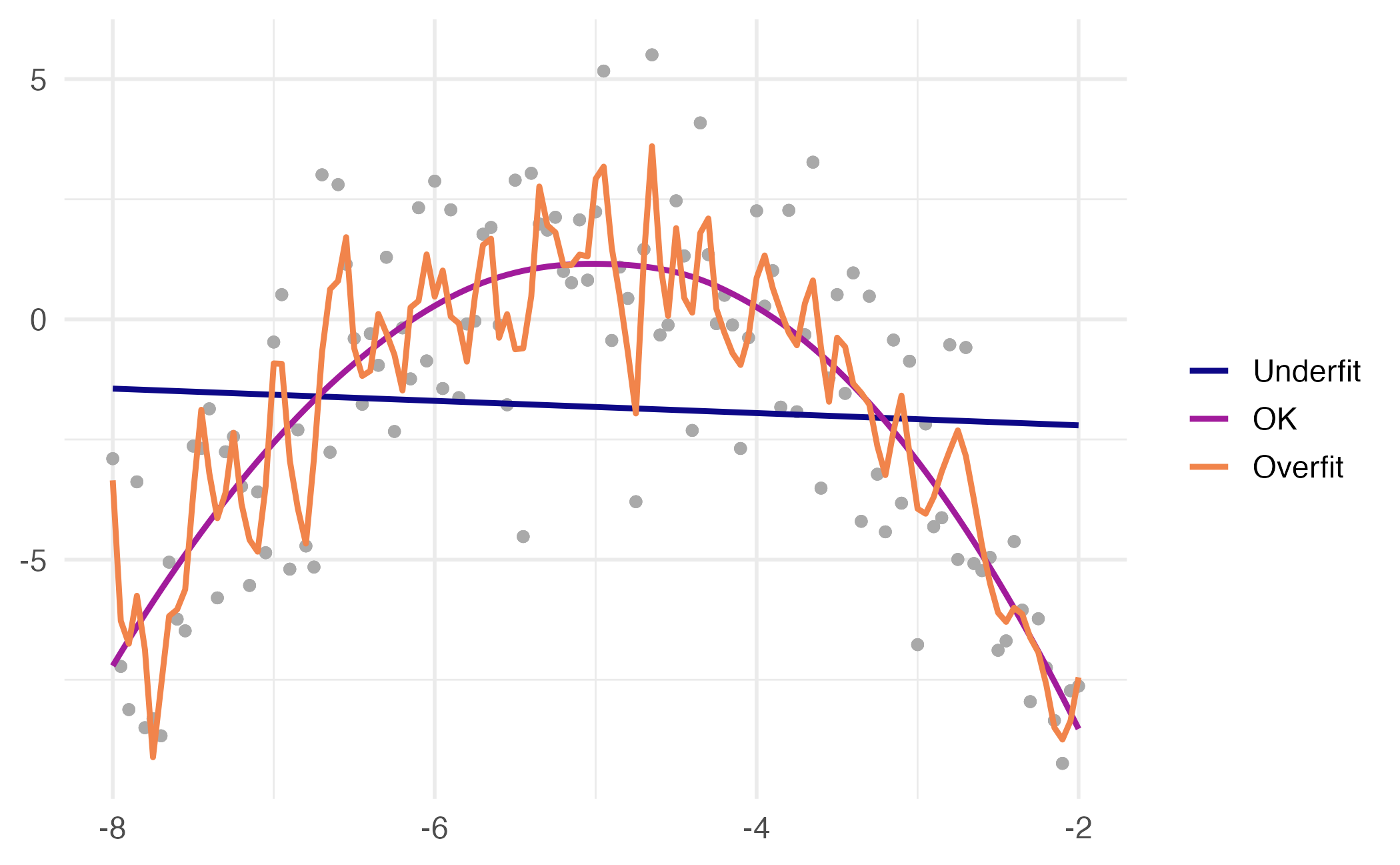
Spending our data
Several steps to create a useful model: parameter estimation, model selection, performance assessment, etc.
Doing all of this on the entire data we have available can lead to overfitting
Allocate specific subsets of data for different tasks, as opposed to allocating the largest possible amount to the model parameter estimation only (which is what we’ve done so far)
Splitting data
Splitting data
- Training set:
- Sandbox for model building
- Spend most of your time using the training set to develop the model
- Majority of the data (usually 80%)
- Testing set:
- Held in reserve to determine efficacy of one or two chosen models
- Critical to look at it once, otherwise it becomes part of the modeling process
- Remainder of the data (usually 20%)
Performing the split
# Fix random numbers by setting the seed
# Enables analysis to be reproducible when random numbers are used
set.seed(123)
# Put 80% of the data into the training set
email_split <- initial_split(email, prop = 0.80)
# Create data frames for the two sets:
train_data <- training(email_split)
test_data <- testing(email_split)Peek at the split
Rows: 3,136
Columns: 21
$ spam <fct> 0, 1, 0, 0, 0, 0, 0, 0…
$ to_multiple <fct> 0, 0, 0, 1, 0, 0, 0, 0…
$ from <fct> 1, 1, 1, 1, 1, 1, 1, 1…
$ cc <int> 0, 0, 6, 0, 0, 0, 0, 0…
$ sent_email <fct> 0, 0, 1, 0, 1, 0, 0, 1…
$ time <dttm> 2012-02-29 15:19:00, …
$ image <dbl> 0, 0, 1, 0, 0, 0, 0, 0…
$ attach <dbl> 0, 0, 1, 1, 0, 0, 0, 0…
$ dollar <dbl> 0, 0, 0, 2, 0, 1, 0, 0…
$ winner <fct> no, no, no, no, no, no…
$ inherit <dbl> 0, 0, 0, 0, 0, 0, 0, 0…
$ viagra <dbl> 0, 0, 0, 0, 0, 0, 0, 0…
$ password <dbl> 0, 0, 0, 0, 0, 0, 0, 0…
$ num_char <dbl> 7.979, 0.496, 30.279, …
$ line_breaks <int> 174, 13, 983, 37, 49, …
$ format <fct> 1, 1, 1, 0, 1, 1, 1, 1…
$ re_subj <fct> 0, 0, 1, 0, 1, 0, 0, 1…
$ exclaim_subj <dbl> 1, 0, 0, 0, 0, 0, 0, 0…
$ urgent_subj <fct> 0, 0, 0, 0, 0, 0, 0, 0…
$ exclaim_mess <dbl> 8, 0, 31, 4, 2, 0, 2, …
$ number <fct> small, none, big, smal…Rows: 785
Columns: 21
$ spam <fct> 0, 0, 0, 0, 0, 0, 0, 0…
$ to_multiple <fct> 0, 0, 0, 0, 1, 1, 0, 0…
$ from <fct> 1, 1, 1, 1, 1, 1, 1, 1…
$ cc <int> 0, 0, 1, 0, 1, 2, 0, 0…
$ sent_email <fct> 0, 0, 1, 0, 0, 0, 0, 0…
$ time <dttm> 2012-01-01 11:00:32, …
$ image <dbl> 0, 0, 0, 2, 0, 0, 0, 0…
$ attach <dbl> 0, 0, 0, 2, 0, 0, 0, 0…
$ dollar <dbl> 4, 0, 0, 9, 0, 0, 0, 1…
$ winner <fct> no, no, no, no, no, no…
$ inherit <dbl> 1, 0, 0, 0, 1, 0, 0, 0…
$ viagra <dbl> 0, 0, 0, 0, 0, 0, 0, 0…
$ password <dbl> 0, 2, 0, 0, 0, 0, 0, 0…
$ num_char <dbl> 7.773, 1.091, 15.075, …
$ line_breaks <int> 192, 25, 354, 344, 558…
$ format <fct> 1, 0, 1, 1, 1, 0, 1, 1…
$ re_subj <fct> 0, 0, 1, 0, 1, 1, 0, 0…
$ exclaim_subj <dbl> 0, 0, 0, 0, 0, 0, 0, 1…
$ urgent_subj <fct> 0, 0, 0, 0, 0, 0, 0, 0…
$ exclaim_mess <dbl> 6, 1, 10, 4, 6, 3, 0, …
$ number <fct> small, none, small, bi…Modeling workflow
Fit a model to the training dataset
Categorical predictors
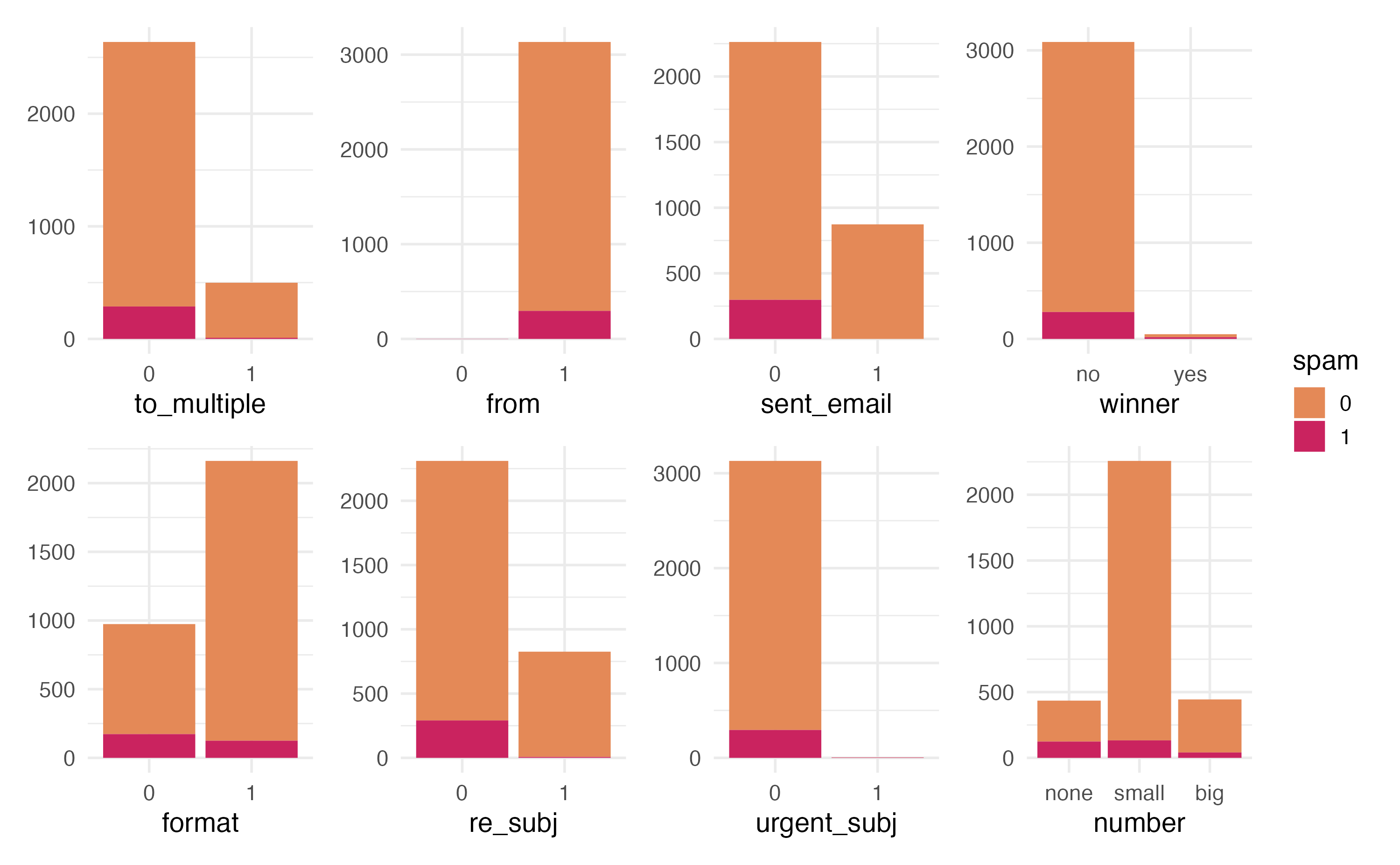
from and sent_email
from: Whether the message was listed as from anyone (this is usually set by default for regular outgoing email)
Numerical predictors
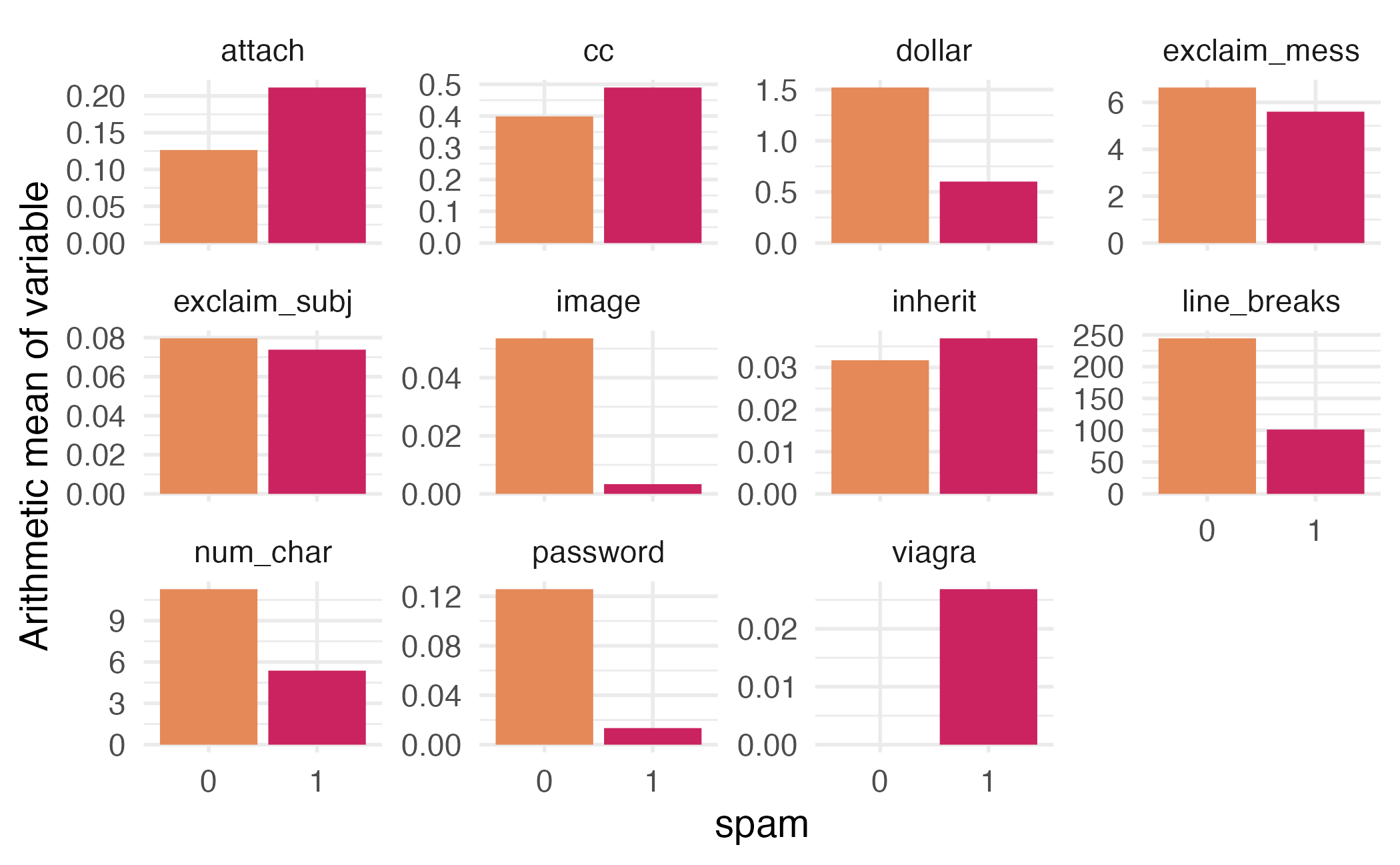
Fit a model to the training dataset
parsnip model object
Call: stats::glm(formula = spam ~ . - from - sent_email - viagra, family = stats::binomial,
data = data)
Coefficients:
(Intercept) to_multiple1 cc time image
-7.558e+01 -2.701e+00 4.864e-02 5.655e-08 -3.165e+00
attach dollar winneryes inherit password
5.441e-01 -8.712e-02 2.484e+00 3.130e-01 -1.015e+00
num_char line_breaks format1 re_subj1 exclaim_subj
8.545e-02 -6.636e-03 -8.370e-01 -3.016e+00 4.813e-02
urgent_subj1 exclaim_mess numbersmall numberbig
4.726e+00 9.492e-03 -8.511e-01 6.731e-03
Degrees of Freedom: 3135 Total (i.e. Null); 3117 Residual
Null Deviance: 1969
Residual Deviance: 1423 AIC: 1461Predict outcome on the testing dataset
Predict probabilities on the testing dataset
email_pred <- predict(email_fit, new_data = test_data, type = "prob") |>
bind_cols(test_data |> select(spam, time))
email_pred# A tibble: 785 × 4
.pred_0 .pred_1 spam time
<dbl> <dbl> <fct> <dttm>
1 0.948 0.0522 0 2012-01-01 11:00:32
2 0.938 0.0620 0 2012-01-01 05:04:46
3 0.998 0.00194 0 2012-01-01 14:38:32
4 1.00 0.000160 0 2012-01-01 21:05:47
5 0.999 0.000505 0 2012-01-02 10:27:07
6 0.999 0.000531 0 2012-01-02 16:24:21
7 0.954 0.0459 0 2012-01-02 20:07:17
8 0.985 0.0149 0 2012-01-03 04:34:50
9 0.898 0.102 0 2012-01-03 09:20:23
10 0.681 0.319 0 2012-01-03 04:29:15
# ℹ 775 more rowsA closer look at predictions
# A tibble: 785 × 4
.pred_0 .pred_1 spam time
<dbl> <dbl> <fct> <dttm>
1 0.188 0.812 0 2012-02-08 13:34:24
2 0.300 0.700 1 2012-02-29 02:55:56
3 0.312 0.688 1 2012-03-28 02:09:28
4 0.335 0.665 0 2012-01-17 11:05:51
5 0.351 0.649 0 2012-01-14 04:03:03
6 0.358 0.642 1 2012-02-14 14:45:19
7 0.363 0.637 1 2012-01-04 10:36:23
8 0.379 0.621 1 2012-01-25 11:17:54
9 0.395 0.605 0 2012-01-13 23:47:58
10 0.409 0.591 0 2012-01-31 10:07:48
# ℹ 775 more rowsEvaluate the performance
Receiver operating characteristic (ROC) curve1 which plot true positive rate (sensitivity) vs. false positive rate (1 - specificity) across varying prediction thresholds
Evaluate the performance
Find the area under the curve:
Application exercise
Art history
Rows: 2,325
Columns: 24
$ artist_name <chr> "Aaron Douglas", "Aaron Douglas", "Aaron Dougla…
$ edition_number <dbl> 9, 10, 11, 12, 13, 14, 15, 16, 14, 15, 16, 5, 6…
$ title_of_work <chr> "Noah's Ark", "Noah's Ark", "Noah's Ark", "Noah…
$ publication_year <dbl> 1991, 1996, 2001, 2005, 2009, 2013, 2016, 2020,…
$ page_number_of_image <chr> "965", "1053", "1030", "990", "937", "867", "91…
$ artist_unique_id <dbl> 1, 1, 1, 1, 1, 1, 1, 1, 2, 2, 2, 3, 3, 3, 3, 3,…
$ artist_nationality <chr> "American", "American", "American", "American",…
$ artist_gender <chr> "Male", "Male", "Male", "Male", "Male", "Male",…
$ artist_race <chr> "Black or African American", "Black or African …
$ artist_ethnicity <chr> "Not Hispanic or Latinx", "Not Hispanic or Lati…
$ height_of_work_in_book <dbl> 11.3, 12.1, 12.3, 12.3, 12.8, 12.8, 12.7, 7.9, …
$ width_of_work_in_book <dbl> 8.5, 8.9, 8.8, 8.8, 9.3, 9.3, 9.2, 19.0, 10.2, …
$ height_of_text <dbl> 14.5, 12.4, 10.8, 15.7, 15.0, 18.8, 21.2, 14.7,…
$ width_of_text <dbl> 8.4, 9.0, 9.0, 8.9, 9.3, 9.3, 9.2, 13.9, 9.3, 9…
$ extra_text_height <dbl> 0.0, 0.0, 0.0, 0.0, 0.0, 0.0, 0.0, 0.0, 9.2, 0.…
$ extra_text_width <dbl> 0.0, 0.0, 0.0, 0.0, 0.0, 0.0, 0.0, 0.0, 8.8, 0.…
$ area_of_work_in_book <dbl> 96.05, 107.69, 108.24, 108.24, 119.04, 119.04, …
$ area_of_text <dbl> 121.80, 111.60, 97.20, 139.73, 139.50, 174.84, …
$ extra_text_area <dbl> 0.00, 0.00, 0.00, 0.00, 0.00, 0.00, 0.00, 0.00,…
$ total_area_text <dbl> 121.80, 111.60, 97.20, 139.73, 139.50, 174.84, …
$ total_space <dbl> 217.85, 219.29, 205.44, 247.97, 258.54, 293.88,…
$ page_area <dbl> 616.500, 586.420, 677.440, 657.660, 648.930, 64…
$ space_ratio_per_page <dbl> 0.3533658, 0.3739470, 0.3032593, 0.3770489, 0.3…
$ book <chr> "gardner", "gardner", "gardner", "gardner", "ga…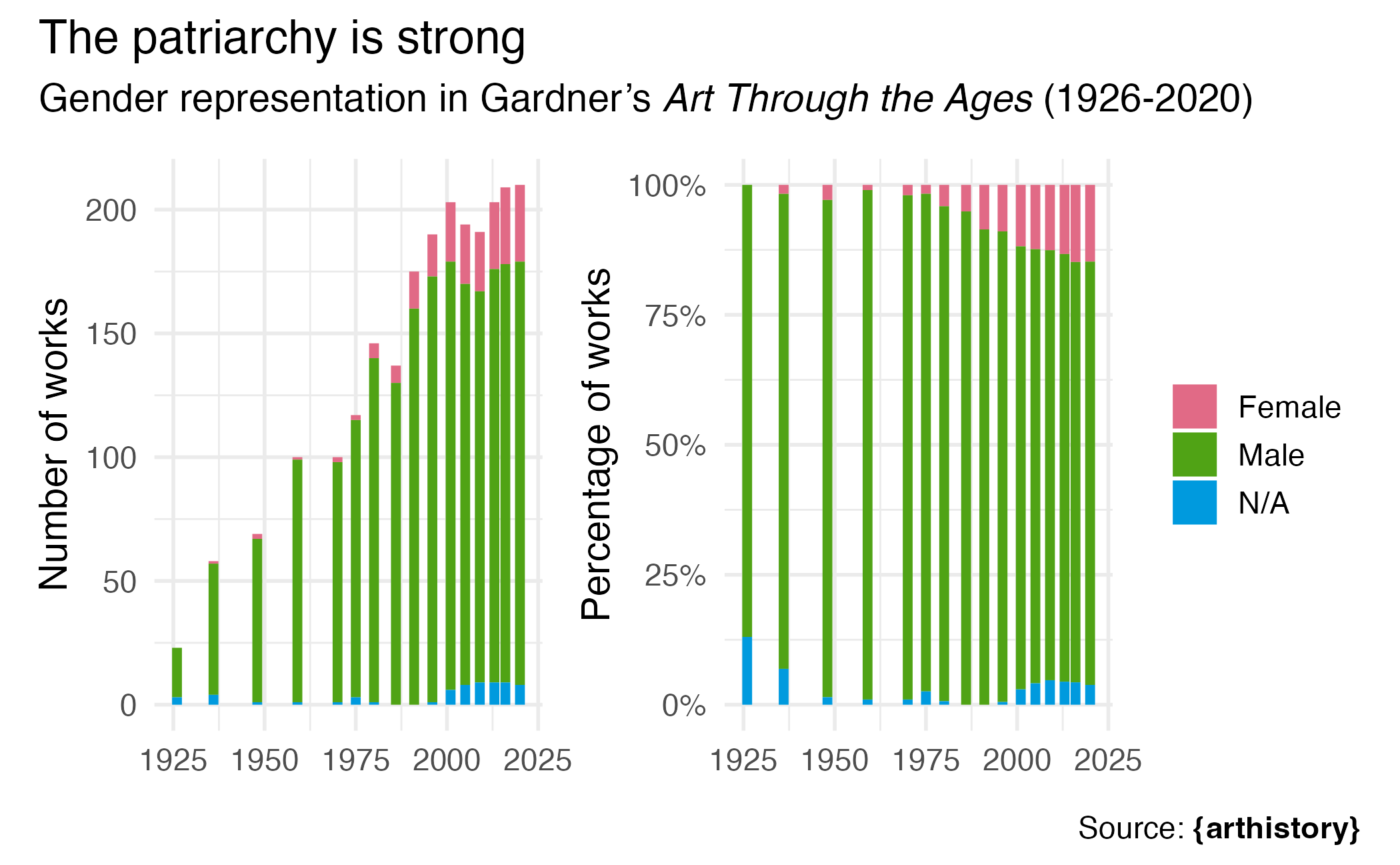
ae-16
- Go to the course GitHub org and find your
ae-16(repo name will be suffixed with your GitHub name). - Clone the repo in RStudio Workbench, open the Quarto document in the repo, and follow along and complete the exercises.
- Save, commit, and push your edits by the AE deadline – end of the day tomorrow.
Recap of AE
- Generalized linear models allow us to fit models to predict non-continuous outcomes
- Predicting binary outcomes requires modeling the log-odds of success, where p = probability of success
- Interpreting logistic regression coefficients requires calculating predicted probabilities
- Use training/test set splits to prevent overfitting
- Use appropriate metrics to evaluate model performance
- The decision threshold effects the predictions generated from a logistic regression model
Acknowledgments
- Draws upon material from Data Science in a Box licensed under Creative Commons Attribution-ShareAlike 4.0 International
Lottery redux